A common question students have is, “How do I tell if an article has been peer-reviewed?”
A peer-reviewed journal is one in which other experts in the field read the articles before they are printed, and verify that the research is sound and that they are suitable for publication. It is a method for improving the reliability and credibility of a journal. However, it slows down publication – an article might not see print for two years after it’s written, if it undergoes the peer-review process. So peer-review is great for scholarly research, but poor for news. That’s why not everything is peer-reviewed.
Many article databases that we subscribe to allow you to filter to just peer-reviewed journals. In the EBSCO databases like Academic Search Premier, for example, you would put a check mark next to the box that says “Peer Reviewed” in the “Limit Your Results” part of the screen. In the ProQuest databases, the check box is labeled “Peer Reviewed” and is directly under the search box. Other databases differ slightly, but many offer something like this. Sometimes, you have to select an ‘Advanced Search’ to have this choice. Please note, this usually just filters to peer-reviewed JOURNALS, not peer-reviewed ARTICLES. Some peer-review journals publish other things, like book reviews. Be sure what you’re looking at is an article.
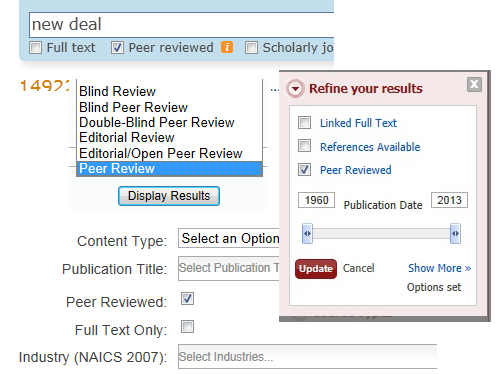
A few article databases don’t have an easy peer-review limiter – databases like JSTOR and the OVID databases (and, of course, databases that don’t deal with articles at all won’t have any – primary source databases like African American Poetry or review databases like Book Review Index specialize in other things). With these, you can find out if a journal is peer-reviewed by using a resource like Cabell’s Directories or the journal’s own web page to find out for sure. If they describe their process for peer-review, it’s a peer-reviewed journal.
In a database with the limiter, type whatever you want to search for in the search blank, choose the peer-review limit, and you’ll get back a search like this (you can tell which are the articles because it will say so in the Document Type line).
All of our databases are listed by subject on this libguide. And if you need any help, you can contact me at iueref@iue.edu

