Long gone are the days of card-based catalogs, but still, the library’s online catalog continues to improve. You may have tried the new version of IUCAT – the search box on our home page uses it – but now the bugs are worked out and it is our official index for books, ebooks, videos, reserves, and more.
It’s still the same catalog, though, and you can do all the same things – it’s just a new, cleaner interface. You can still look for books and videos, renew your checkouts, request items from other IU campuses, and will receive email warnings before your checkouts come due. But using it is easier than ever.

You can use it to search IU East’s library, or all IU libraries. At the search screen, up in the top left, you see ‘IUCAT EAST’. Click ‘change location’ if it says anything else and pick ‘east’. Then, put your topic in the search blank. You can search by title, author, keyword, or subject heading. Results are ranked by relevancy rather than date of publication – a relief after the old catalog forced you to wade through results from newest to oldest.

But one thing you don’t have to put as much thought into limiters anymore, as it’s easier to limit from the results screen. Over on the left, you can limit by type of item, year of publication, and more. Need a video? Click the icon. You can also limit to only online sources. All of your limits appear beneath your search bar. These are ‘breadcrumbs’ that tell you how you got here. If you decide you don’t want one, click the X to get rid of it. And if you want to search all of IU instead of just IU East, check that box, too. It’s that easy.
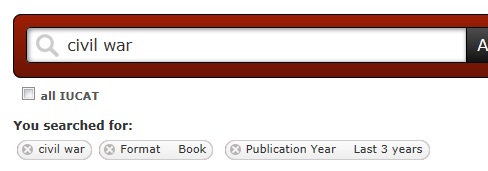
Once you choose a book, you’ll notice that this screen is improved, too. First, near the top of the screen, you’ll see a ‘cite this’ link. If you need MLA, APA, or Chicago style citations, this is a quick way to get them. In the main part of the screen, you see the same description of the book and call numbers or URLs (for ebooks) that has always been there. On the right (if you logged in) there is a ‘request delivery’ button, and a preview (if available). But also on the right side of the screen is section that says ‘browse by call number’. Because books are shelved by topic, it’s common to find one book in the catalog and then discover other good books on the shelves beside it. The new IUCAT lets you see these books right here in the catalog. Click on a title to see more about it.

The new IUCAT is a significant improvement over the old interface. Try it and see how quickly you’ll have the resource you need! More information about the new IUCAT is online here. And if you need any help, email me at iueref@iue.edu!

