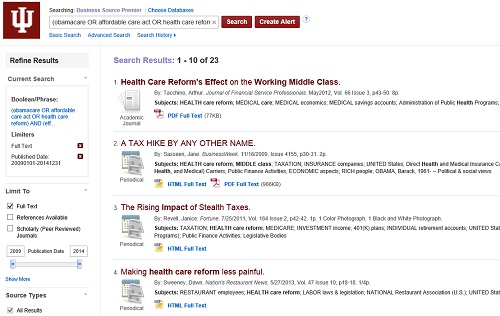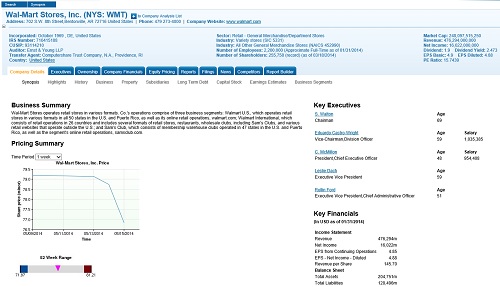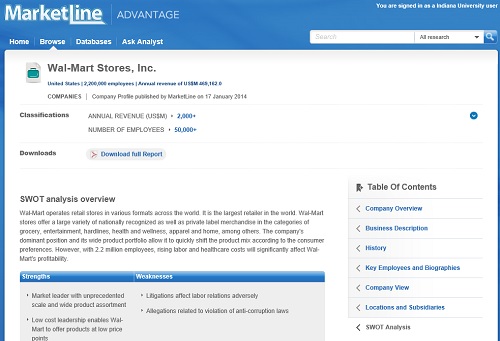Last week, we looked at basic research. But there are specialized tools for each academic discipline at IU East. And while the basic searching techniques work in most databases, if you’re majoring in business and economics, you’ll want to use economics-oriented databases. Fortunately, there are plenty of great sources for business news and research articles, like Business Source Premier or ABI/Inform (all of our business databases can be found here).
So, using what we learned last week, if we had an economic question like “how is Obamacare expected to impact middle-income Americans?” We would start with a database like Business Source Premier.
We might use a search like: (obamacare OR affordable care act OR health care reform) AND (effect OR impact) AND (middle class OR working class)
As we did in general searching, we’re looking for three main concepts, and searching for several synonyms for each of them. You can see that we’ve also limited the results to just full text articles and just articles published since 2009 (the year President Obama took office). Searches like this one, in this database and others like it, can very quickly get you most types of information.
But for an economics class, there are several special types of information you may need, as well.
COMPANY INFORMATION
It’s worth noting that publicly traded companies always have extensive information about them available. But privately held companies are required to disclose much less information, so sometimes detailed financial information for those sorts of companies is simply not available. Regardless, for financial statements, corporate history, major competitors, and the like, you will do well with Hoover’s Company Records or Datamonitor360.
For example, let’s say we wanted to research Wal-Mart. From the company information we can easily find out how many current employees they have, how much money they made, what their taxes were, their current cash assets, how much debt they have, and the value of their stock, among many other things. We can find out who their officers are and who their main competitors are. We can find out how many stores they operate. It’s a huge amount of information in one place.
FINANCIAL RATIOS
One special type of data you might be asked to find is financial ratios. For that, Mergent Online is your best source. Again, let’s say we’re interested in Wal-Mart. Click on the company’s name in the result list, then click on the blue ‘Company Financials’ tab and then the ‘Ratios’ sub-tab below it. Data is included for the last five years.
You can also use the report builder to compare your company to industry averages. Click on the blue ‘Report Builder’ tab, then click on the ‘Comparison Reports’ sub-tab. In section 3 of the Comparison Reporting Selection Screen, make sure you click on each ratio you want and click the > button to add it to your report.
SWOT ANALYSIS
‘SWOT’ means ‘strengths, weaknesses, opportunities, and threats’. It’s a kind of comprehensive self-evaluation a company makes of itself, looking at how best to maximize its advantages and prepare for any coming crisis or disadvantage it may have. Occasionally, these types of reports can be available on a company’s web site. But they can be found much more easily in our databases. Again, we’ll use Wal-Mart as an example – search in Business Source Premier or Datamonitor 360 to find them.
With these tools, looking for business or economic information can be easy. But if you need any help, feel free to contact us at iueref@iue.edu!