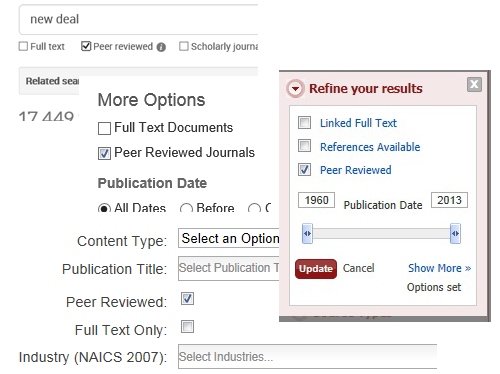As a scholar, you will likely be asked to find a lot of very specialized information for your assignments, papers, and projects. Some of this is the type of material – use a certain number of books, articles, and websites. Sometimes you’ll be looking for primary sources – those created by the participants themselves. Other times it will be multimedia, like documentaries, interviews, or television news broadcasts. And other times it will be for peer reviewed material.
Peer review isn’t complicated – it is a work of scholarship, usually a journal article, which other experts in the field read before it is published, and who attest to its veracity or academic value. A journal that is peer reviewed is generally considered one of the most credible and reliable in its field.
So, why would you ever settle for something that hadn’t been peer reviewed? The process of peer review is slow – adding months, or even occasionally years, to the time it takes to publish the article. Great for that scientific article about fossilized soft tissue in dinosaurs from your favorite paleontology journal, but terrible for an analysis in a communications journal of the rhetoric being used by 2016 presidential candidates. As a good rule of thumb, peer review is great for scholarly research, but poor for news. It is a tool, and knowing when to use it and when not to will make your research better.
That said, it is an incredible tool. So how do you tell if an article has been peer reviewed? And more importantly, how do you look for such articles? Fortunately, many article databases that we subscribe to allow you to easily filter to just peer reviewed journals. For example, in the EBSCO databases like Academic Search Premier, you can put a check mark next to the box that says “Peer Reviewed” in the “Limit Your Results” section of the screen. ProQuest databases also have a check box, labeled “Peer Reviewed” and which is directly under the search box. Other databases differ slightly, but many offer something like this (although a few, such as Opposing Viewpoints, only have this choice on an ‘Advanced Search’ screen).
It’s worth noting, though, that these features typically just filter to peer reviewed JOURNALS, not peer reviewed ARTICLES. Occasionally peer review journals publish other things, like book reviews or letters to the editor. Be sure what you’re looking at is really an article.
There are some article databases that don’t have an easy peer review limiter – ones like JSTOR and the OVID databases (and, of course, databases that don’t deal with articles at all won’t have any – primary source databases like Latin American Women Writers, specialized subject databases like Oxford Music Online, or review databases like Book Review Index are strong in other areas). With any database that doesn’t have an easy limiter, you can find out if a journal is peer reviewed by using the journal’s own web page to find out for sure. If they describe their process for peer review, you’ve found a peer reviewed journal.
In any of the databases with the limiter, type whatever you want to search for in the search blank as normal, choose the peer review limit, and you’ll get back a search like this (you can tell which are the articles because it will say so in the Document Type line).
All of our databases are listed by subject here. Need any help? Ask us at iueref@iue.edu!