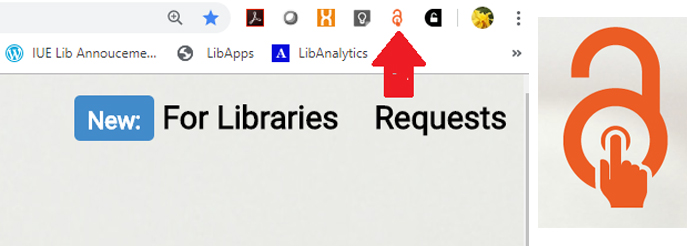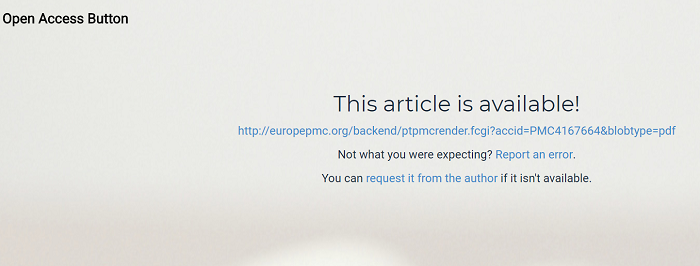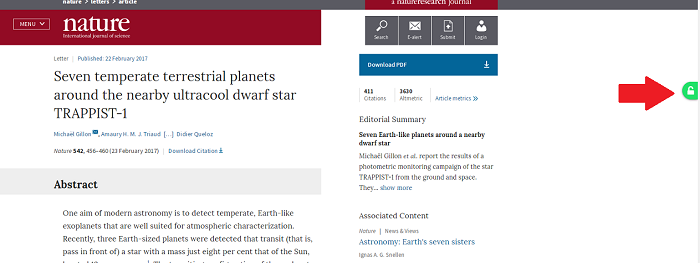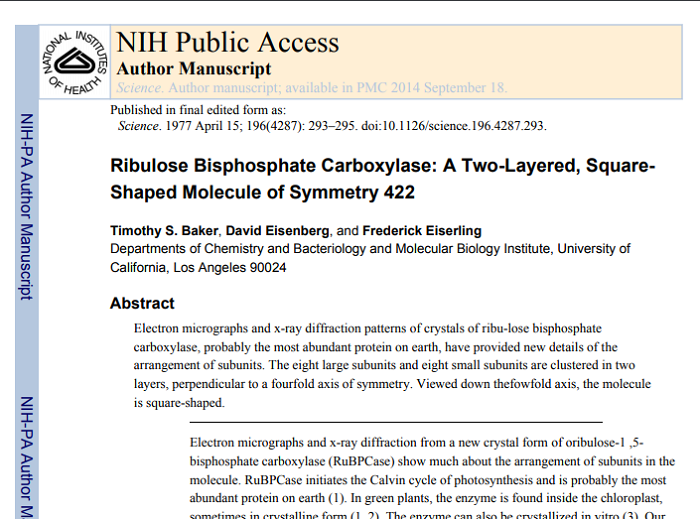Have you ever tried to look up a specific article recommended to you or perhaps came across one in a database that you simply don’t have access to or you hit a paywall? This is a problem faced by researchers and librarians alike and it can be discouraging and frustrating when, at a glance, an article seems perfect for your research, but it’s just out of reach. However, it’s possible that the article is available via Open Access somewhere else on the internet in some way, shape, or form. There is actually not one, but two different tools, browser extensions to be exact, that can help you locate the open access version, if it’s available, with one simple click.
Open Access Button
Open Access Button is a non-profit project that works on making open source tools. They find free, legal, and full-text articles from open source repositories, open access journals, and even authors’ personal websites. Open Access Button actually has a search engine where you can enter an article URL, DOI, PMID, Title, Citation, or any other identifying information and it’ll return back a link to the open access version if one is available. Even better, they also have a Google Chrome Browser extension that you can install (also with one click) and which appears in the upper right hand corner of the Chrome Brower ribbon.
If you land on a page where it asks you to login or pay in order to access the article, you can hit this button that is now in your browser and it will provide you with a link to the open access version if one is available. The browser extension works the same as the search engine; it just saves you from having to copy and paste information into another search box. Both are great options that work the same, it all just comes down to what you prefer.
Unpaywall
Very similar to Open Access Button, Unpaywall harvests open access content from over 50,000 publishers and repositories. Unpaywall is run by Impactstory, a non-profit dedicated to making academic scholarship more accessible and their source code is openly available as well. In fact, Open Access Button actually pulls some of their data from Unpaywall and they are able to do that because Unpaywall is open source. Unpaywall has a browser extension for both Google Chrome and Firefox. So, if you prefer to use Firefox, this tool is the better option.
With one click, you can get the extension. Now, if you land on a page where it asks you to login or pay in order to access the article, if there is an open access version available, you should see a green “unlocked” lock button on the right side of the webpage. Clicking on the green icon will take you straight to the article. If you don’t see it when you’re at a paywall, then most likely it’s not available via Open Access and going through your library’s interlibrary loan is the next best option.
One Thing to Know
Sometimes, when accessing the open access version, you might get the “Author Manuscript” version. This means that this version of the article was submitted to a journal, peer-reviewed, edited, and accepted by the journal. The only difference is that it didn’t undergo copyediting and typesetting and it’s not the published version of record. So, the content is the exact same as the published version, but the layout may be different. For most of us, being able to access the content of the article is much more important than where it comes from (i.e. a specific journal).
Get the Research
If you want to check out some Open Access databases and repositories yourself, we have an older blog that list some of these resources at https://www.iue.edu/blogs/library/2017/03/13/meeting-your-research-needs-for-free-open-access/. There is also Get the Research (http://gettheresearch.org/), a new open access search engine that launched just last summer by the same minds behind Unpaywall, Impactstory, in conjunction with the Internet Archive and the British Library. The search engine contains up to 20 million open access scholarly articles.
We hope these tools will be useful and help make your research as productive as possible. Unfortunately, open access is not available in every situation. So, if you need any assistance with your research, have any questions about open access, or even interlibrary loan when there is no getting around a paywall, just Ask Us! iueref@iue.edu