Looking for images and not sure what research tools can help you find them? Images may not be as easily discoverable since many tools designed for searching text use metadata (the tags or descriptions or other keywords on a webpage) which may not adequately describe the image content you need. Whatever your reasons for an image search, such as a larger resolution version, learning about its provenance, or determining the copyright holder so you can legally and ethically use it, we have some tips to help you in the image search process!
You can try ‘Reverse’ image searching, sometimes called content-based image retrieval. Instead of searching by typing in what you want to find, you upload a picture you already have (whether found online, saved to your computer, or physical media you have scanned), and the engine searches the pixel data in the image to find anything similar. By using this type of searching, you don’t have to guess at what terms (or misspellings) the author or artist might have used to describe it.
Attempts to make image searches more effective have been around since the 1980s, but only in the last decade has it become viable for the average user. The largest search engines, such as Google and Bing, now have image-search options, allowing you to input an image by URL or directly from your computer.

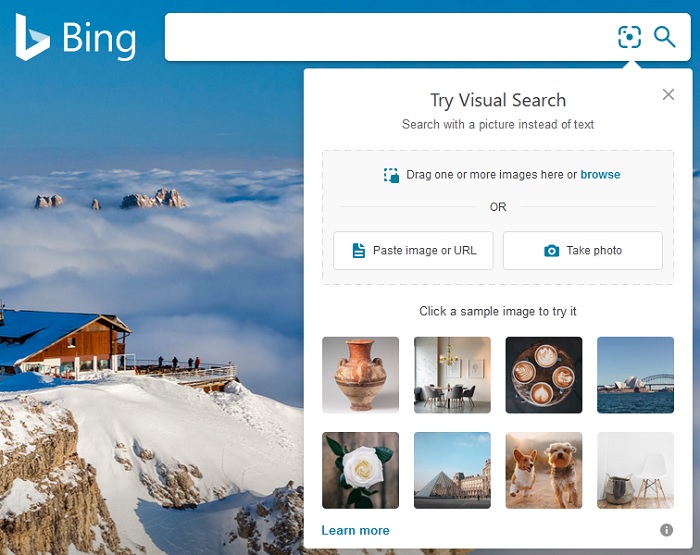
These search engines often also offer basic tools like searching only for large versions of images, or organizing by date. Typically, they will also find small changes such as cropped, reversed, or color-corrected versions, as can be seen in these Google Images search results for a picture of astronaut Buzz Aldrin on the moon:

There are other options. TinEye, a dedicated image search engine launched in 2008, is one of the most prominent. As with Google, you can search by uploading an image, giving the URL for it, or dragging the image icon from a folder on your computer directly onto the search blank.
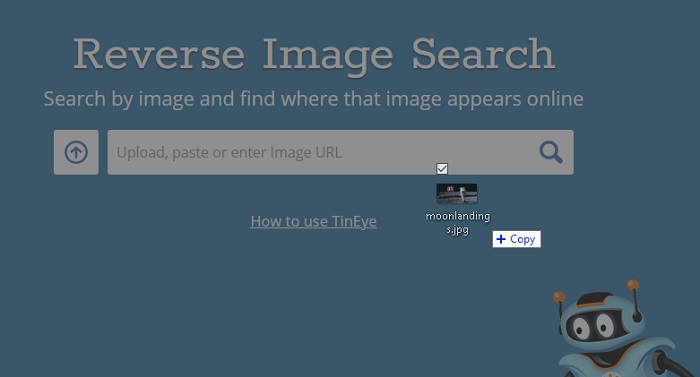
It catches cropped, reversed, and color-corrected versions as well, but TinEye is much better than other similar tools at identifying heavily altered or photomanipulated images, such as these results for the same Buzz Aldrin picture:

This can be very useful for artists who fear their work is being used by others without their permission. For example, unscrupulous advertisers, in addition to making annoying pop-up ads, often steal imagery to hawk their products, and attempt to mask this by altering the work in some way. The main downside is its database is not as large as Google’s or Bing’s. TinEye also allows you to sort your images by a variety of criteria, such as finding the oldest iteration (good for helping identify the owner, if you want to professionally republish it), biggest version (if you only have a thumbnail picture, or need to see a clearer example), or most changed version (useful for finding photomanipulations). It will also allow you to limit to commercial stock websites, if you need to purchase the image.
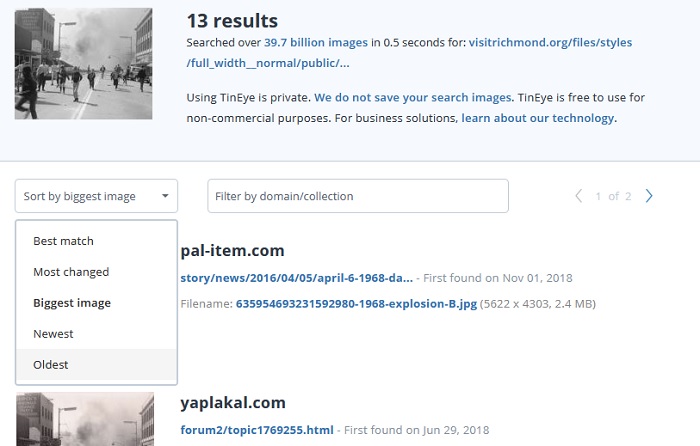
Speaking of stock websites, many photograph-based databases also have proprietary reverse image-search options, such as Shutterstock and iStockphoto:


Typically, however, the algorithms that power these tools are not as good as the ones Google or TinEye have developed, and you’re better off using something else. Even eBay tried reverse-image searching for a couple of years with their ShopBot app, but recently discontinued that option.
Another reverse-image search option is Pixsy. Unlike other options listed above, you must create an account to use the service (it is free to do so, however). It is most useful for artists or photographers who wish to protect and control their own content, or pursue legal actions. Like other image search engines, it finds versions of an image found elsewhere on the internet. You can also set alerts for future detections of your content.

Unlike other image searches, Pixsy partners with law firms worldwide to issues DMCA (Digital Millennium Copyright Act) infringement takedown notices (or their international equivalent), and where necessary, pursue legal action against unauthorized uses of work (for a fee). They also help with registering work with international copyright offices. Flickr, for example, uses Pixsy as a monitoring service to protect users’ rights to their images. However, given its focus on rights protection, it is less useful for most academic applications of image searching.
There are many other emerging image searching tools (such as Tracemyfile), and the field is likely to change and improve significantly in the years to come, increasing your options for searching for and discovering non-text content.
Need help finding images for your research? Ask us at iueref@iue.edu

