The IU East Campus Library is now offering a new tool to embed journal articles and other resources directly into Canvas from our database search engine, EBSCO Discovery. For the last few years, a tool known as “Reading Lists” has been available to faculty interested in searching for articles directly within Canvas and adding them to their modules. The platform that supported “Reading Lists” will be retiring in 2023 and EBSCO now has an LTI to replace “Reading Lists.” LTI is an acronym for Learning Tools Interoperability, which means it allows learning tools from different vendors to be launched within an application like a learning management system, such as Canvas. This tool will allow faculty to embed links from EBSCO Discovery directly into their course modules and students are able to access the resources from within Canvas.
This new tool, called “Library Resources-IU East” can be added to any module as an External Tool. Faculty are welcome to view a short demonstration on how to use this tool, or they can follow the written instructions here:
1. Under your Canvas Course, select which Module you’d like to assign your readings in. At the top right corner of the module heading, click on the + symbol.
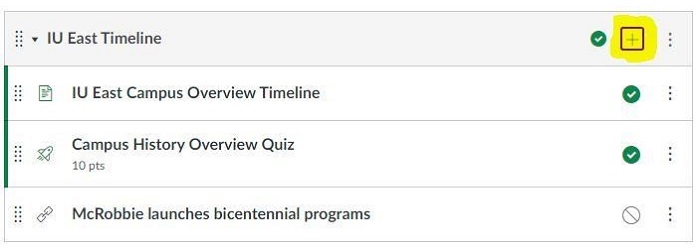
2. Select “Add External Tool.” Scroll down until you see “Library Resources-IU East” and hit “Add Item” in the bottom right corner.
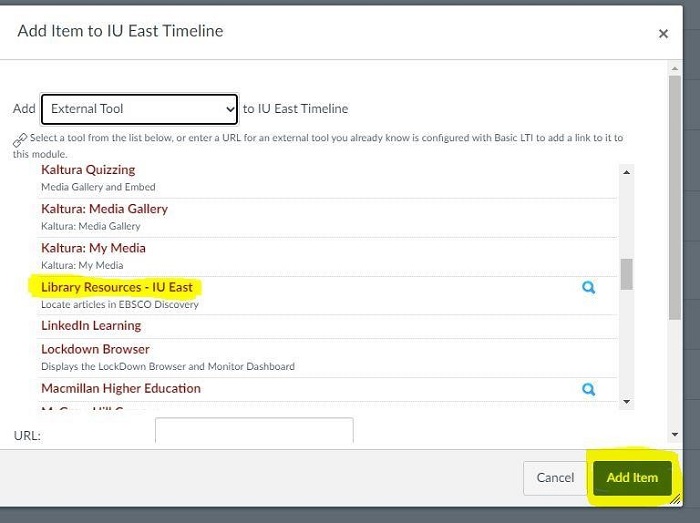
3. When you click “add item” it will bring up the IU East Campus Library EBSCO Discovery Search Box. Here you can enter your search terms to find articles that would suit your module. We do recommend using the filter tool along the left side to help narrow the search to best suit your needs.
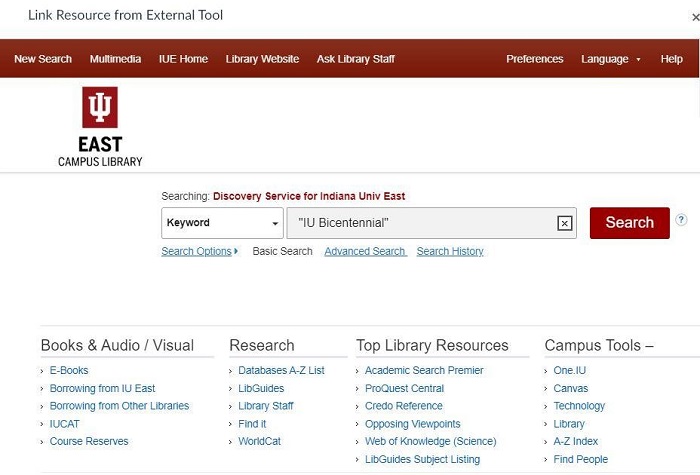
4. When you have found the article or ebook you’d like to embed, click the red “+ Add” button next to the title.

5. It will return you to the “Add External Tool” window once more. Click “Add Item” on the lower right corner of the box. The reading will then be added to your module. Don’t forget to hit the publish button to make it available to students.
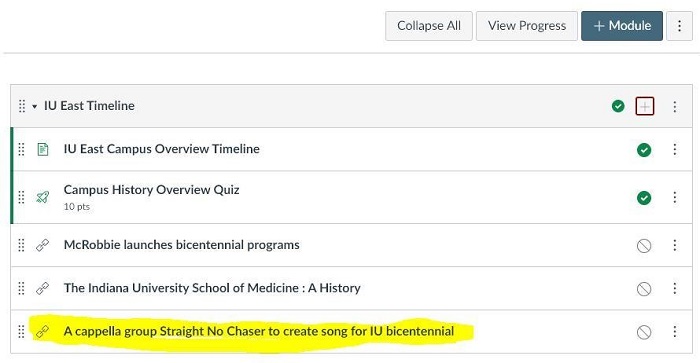
When students move through the module or click on the link to this resource, it will open directly in Canvas and will be available to read within Canvas, keeping students embedded in the course and providing quick and easy access to required readings.
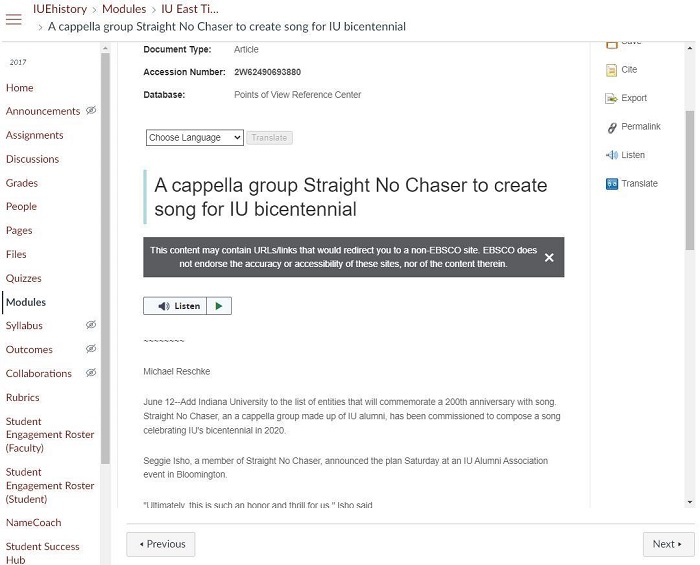
This tool is limited to resources found in EBSCO Discovery only, so it may not be the best fit for every module or course, but it is certainly a useful tool and one that the Campus Library hopes will benefit both faculty and students. The IU East Campus Library continues to work towards making resources and information easily accessible in a variety of ways and are happy to explore new tools and resources that make research and reading easier as they become available. If you have any questions about using this tool or accessing resources via EBSCO Discovery, Ask Us! at iueref@iue.edu. If you’re interested in exploring other ways to add library-licensed content to your courses, contact Assistant Librarian of Access and Technical Services Beth South at eabrockm@iue.edu.

