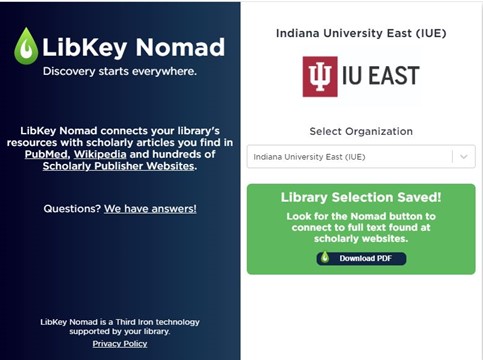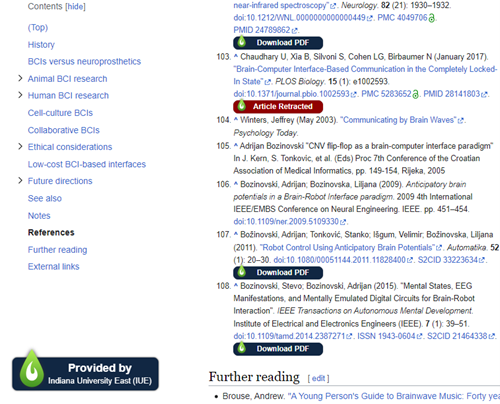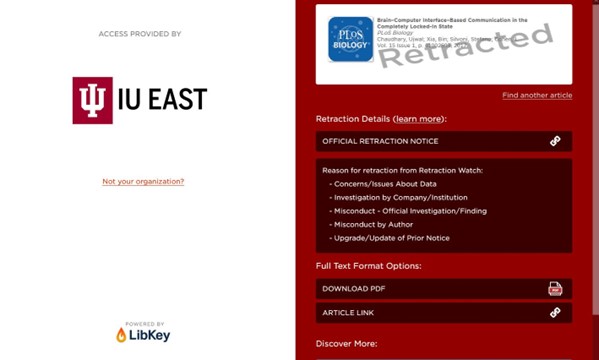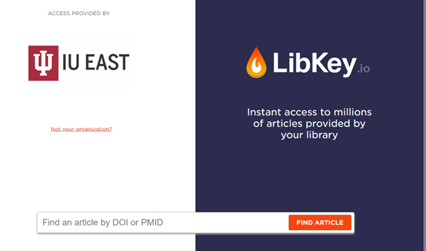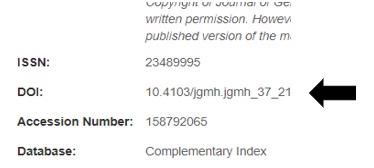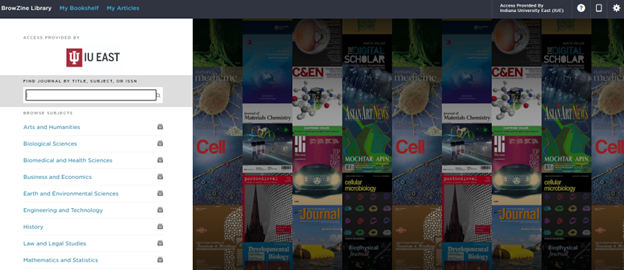The IU East Campus Library subscribes to a useful service that connects students and faculty directly to the articles they want, by providing quick access and eliminating paywalls. LibKey is a suite of products that help researchers locate and view research articles with fewer clicks. The LibKey API works with the library’s subscriptions and the Unpaywall Open Access database to streamline access to full text content available at the IU East Campus. The LibKey link is already integrated into many of our databases, so you don’t need to do anything special to use it—it works behind the scenes as soon as you download or view a PDF. However, there are few other special LibKey features and products that IU East researchers can take advantage of: LibKey Nomad, LibKey.io, and BrowZine.
LibKey Nomad
LibKey Nomad is a browser extension that you can add to any of your favorite browsers that will help you locate and access articles when searching websites outside of the library databases, such as Google Scholar, PubMed, Wikipedia, and more, potentially bypassing paywalls, broken links, or other access barriers.
It’s very easy to do. Go to https://thirdiron.com/downloadnomad/ and click on the orange “Get Libkey Nomad Now.” Choose the browser extension you need (Chrome, FireFox, Safari, etc.) and click “Add” to install the extension. You’ll be prompted to choose your organization. Select “Indiana University East” and then you’ll get the “Library Selection Save!” message. Going forward, look for the green raindrop symbol in the lower left corner of scholarly websites to connect to full text articles located within the library.
One of our favorite features of LibKey Nomad is when searching within a platform like Wikipedia, you’ll be able to see within the reference section links to the scholarly resources referenced within the article that we have available at IU East. LibKey Nomad also alerts you to articles that have been retracted, which will be highlighted in red.
If you click on the link to the retraction article, it’ll take you to a transition page where it will give you more details about why the article was retracted and the option to view it. The retraction alert feature is an extremely valuable and helpful one tool to ensure your research stays up to date with the best sources.
LibKey.io
LibKey works by searching DOI, so if you know the DOI or the PMID of an article, you can see if we have access or if it’s available via open access by using the search bar located at https://libkey.io/libraries/3150.
What’s an DOI? A DOI, or Digital Object Identifier, is a string of numbers, letter, and symbols used to uniquely identify an article or document and to provide a permanent web address (URL). Journal articles and ebook will have DOIs, but blog posts, primary documents, and news articles may not. The DOI can usually be found with an article’s citation information.
BrowZine
If you noticed a new access option when searching through EBSCO Discovery (EDS) to “View Complete Issue,” then you are now accessing the tool BrowZine, a platform that allows you to view the article within the journal issue it comes from. You are welcome to use the BrowZine browser or app-based platform for browsing academic journals, allowing you to save your favorites and discover new titles. Connect to the platform with your IU East credentials to create a free account to save and organize journals and articles.
The LibKey suite, powered by Third Iron, is made to enhance scholarly communication by reliably linking to library collections and open access repositories, provide retraction alerts, and help skip over paywalls and broken links to provide users a better, more efficient research experience. You can check out how these tools work in more detail by viewing the Library Tools for Quick Article Access libguide. If you have any questions about using these tools or need assistance with your research questions, Ask Us! iueref@iue.edu or click this button: